DIGITAL MARKETING
How Mass Messaging Services Help Religious Organizations?

In the age of rapid communication and digital interconnectedness, religious organizations are
harnessing the power of mass messaging services to engage, inform, and inspire their
congregations like never before. From spreading messages of faith to coordinating events and
fostering community participation, these services have become indispensable tools for religious
leaders seeking to strengthen their connections with their followers. This article will delve into
the myriad ways in which mass messaging services are transforming the landscape of religious
communication and outreach.
Instant Communication:
One of the most significant advantages of mass messaging services for religious organizations
is the ability to instantly communicate with their members. Whether it's sending out reminders
about upcoming services, sharing inspirational quotes, or broadcasting urgent announcements,
mass messaging platforms enable religious leaders to reach their audience with unprecedented
speed and efficiency. This instantaneous communication fosters a sense of immediacy and
connectivity, keeping members engaged and informed in real time.
Enhanced Outreach:
Mass Texting Service offers religious organizations a powerful platform for outreach beyond the
confines of their physical congregations. Through text messages, emails, and social media
posts, religious leaders can share their message with a wider audience, reaching individuals
who may not be able to attend services in person. This expanded reach allows religious
organizations to connect with new members, spread their message to different demographics,
and cultivate a global community of believers united by shared values and beliefs.
Community Building:
Building a sense of community is essential for religious organizations, and mass messaging
services play a crucial role in fostering connections among members. By facilitating group chats,
discussion forums, and virtual events, these platforms create opportunities for congregants to
interact with one another, share experiences, and offer support. Whether it's organizing virtual
prayer circles, hosting online study groups, or coordinating volunteer efforts, mass messaging
services help strengthen the bonds of fellowship within religious communities, even in the
absence of physical gatherings.
Personalized Engagement:
Mass messaging services allow religious leaders to personalize their communication with
individual members, tailoring messages to their specific needs, interests, and preferences. By
leveraging data analytics and segmentation tools, religious organizations can send targeted
messages based on factors such as age, location, and previous engagement history. This
personalized approach enhances the relevance and impact of their communications, ensuring
that members feel valued and understood by their religious community.
Crisis Management:
In times of crisis or emergency, mass messaging services serve as invaluable tools for
disseminating vital information and providing reassurance to congregants. Whether it's a natural
disaster, a public health emergency, or a security threat, religious leaders can quickly reach out
to their members with updates, safety instructions, and words of encouragement. This rapid
communication helps alleviate anxiety, fosters a sense of solidarity, and mobilizes support for
those in need, demonstrating the compassionate leadership of religious organizations in times
of adversity.
Promotion of Events and Activities:
Mass messaging services streamline the process of promoting events, activities, and initiatives
within religious communities. Whether it's a fundraiser, a service project, or a special event,
religious leaders can use these platforms to publicize upcoming opportunities for participation
and involvement. By sending out event reminders, RSVP requests, and follow-up messages,
they can maximize attendance and engagement, ensuring that members are informed and
empowered to take part in the life of the community.
Feedback and Engagement Tracking:
Mass messaging services provide religious organizations with valuable insights into the
effectiveness of their communication strategies and the level of engagement among their
members. By tracking metrics such as open rates, click-through rates, and response rates,
religious leaders can assess the impact of their messages and identify areas for improvement.
This data-driven approach allows them to refine their communication tactics, tailor their
messaging to better resonate with their audience, and ultimately, enhance the overall
effectiveness of their outreach efforts.
Conclusion
Mass messaging services have emerged as indispensable tools for religious organizations
seeking to engage, inform, and inspire their members in today's digital age. From instant
communication and enhanced outreach to community building and personalized engagement,
these platforms offer a multitude of benefits for religious leaders and their congregations. By
harnessing the power of connectivity, religious organizations can strengthen their bonds of
fellowship, amplify their message of faith, and empower their members to live out their shared
values in the world. As technology continues to evolve, mass messaging services will
undoubtedly remain essential allies in the mission of religious organizations to connect hearts, minds, and souls across distances and differences.

DIGITAL MARKETING
Unraveling the Mysteries of Mangasusu: An In-Depth Analysis

Welcome to the fascinating world of Mangasusu, where vibrant characters, intricate storylines, and captivating artwork come together to create a truly immersive experience. Whether you’re an avid manga enthusiast or just starting your journey into this dynamic realm, prepare to be enthralled as we unravel the mysteries of Mangasusu in this in-depth analysis. Join us as we delve into its history, explore its unique characteristics, uncover popular series that have left a mark on pop culture, and dive into the passionate fan base that makes Mangasusu so extraordinary. Let’s embark on this exciting adventure together!
History and Origins of Mangasusu
Step back in time to uncover the captivating history and origins of Mangasusu. This beloved art form traces its roots back to Japan, where it first emerged in the late 19th century. Initially inspired by traditional Japanese artwork, mangasusu quickly evolved into a distinctive style that combined intricate illustrations with compelling storytelling.
The term “Mangasusu” itself is a fusion of two Japanese words: “manga,” meaning whimsical or impromptu pictures, and “susu,” which represents the sound of whispering or rustling leaves in nature. The name perfectly encapsulates the essence of this unique medium – a blend of creativity and subtlety that continues to enchant audiences worldwide.
Over the decades, Mangasusu has undergone numerous transformations, reflecting shifts in society and technology. From its humble beginnings as comic strips in newspapers to becoming an integral part of global pop culture through digital platforms, mangasusu has truly come a long way.
Today, this dynamic art form continues to captivate readers of all ages with its diverse genres and engaging narratives. As we delve deeper into the realms of Mangasusu, we discover not just stories on paper but windows into fantastical worlds limited only by imagination and creativity.
Characteristics and Features of Mangasusu
Mangasusu, known for its vivid illustrations and captivating storylines, showcases a wide range of genres from action-packed adventures to heartwarming romances. The art style in Mangasusu is diverse, with artists employing intricate details and expressive characters that truly come to life on the pages.
One distinctive feature of Mangasusu is its ability to evoke intense emotions within readers through compelling narratives and well-developed protagonists. Whether it’s exploring themes of friendship, love, or overcoming adversity, Mangasusu has a way of resonating with audiences on a deep level.
Furthermore, the pacing in Mangasusu is often fast-paced yet balanced, keeping readers on the edge of their seats while also allowing for moments of reflection and introspection. The use of panel layouts and visual storytelling techniques adds depth and dimension to the overall reading experience.
The characteristics and features of Mangasusu set it apart as a multifaceted medium that continues to captivate readers across the globe with its unique blend of artistry and storytelling prowess.
Popular Mangasusu Series and their Impact on Pop Culture
Mangasusu has given rise to countless popular series that have made a significant impact on pop culture. From the epic adventures of “Naruto” to the whimsical world of “One Piece,” these manga series have captured the hearts and imaginations of fans around the globe.
The intricate storytelling, unique characters, and vibrant artwork found in Mangasusu series have resonated with audiences of all ages. Each series offers a distinct narrative that explores themes such as friendship, perseverance, and self-discovery.
With their captivating plots and dynamic characters, Mangasusu series have transcended cultural boundaries to become global phenomena. The influence of these iconic manga series can be seen in various forms of media, from anime adaptations to video games and merchandise.
Fans often find themselves immersed in the rich worlds created by Mangasusu artists, forming dedicated communities where they can discuss theories, share fan art, and participate in events celebrating their favorite series. The passionate fan base surrounding Mangasusu is a testament to the lasting impact these series have had on pop culture.
The Fan Base and Community of Mangasusu
The fan base of Mangasusu is a diverse and passionate community that spans across the globe. From avid readers to dedicated cosplayers, fans come together to celebrate their love for this unique art form. Online forums and social media platforms allow enthusiasts to connect, share fan theories, and discuss favorite characters.
Mangasusu has a way of bringing people together regardless of age or background. Fans often attend conventions and events dressed as their beloved characters, creating a vibrant and inclusive atmosphere. The sense of camaraderie among fans fosters creativity and friendship within the community.
Fan art contests, cosplay competitions, and fan fiction writing are just some ways in which supporters express their admiration for Mangasusu. The dedication of fans contributes to the continued success of this beloved genre.
Whether you’re a newcomer or a long-time enthusiast, being part of the Mangasusu fandom is an enriching experience that allows individuals to bond over shared interests and forge lasting connections with like-minded individuals who appreciate this captivating world.
Controversies Surrounding Mangasusu
Controversies surrounding Mangasusu have stirred up discussions within the community and beyond. One of the main controversies revolves around cultural appropriation, with some critics arguing that certain elements in Mangasusu series perpetuate stereotypes or misrepresentations of specific cultures. Another hot topic is the portrayal of gender roles and body image in Mangasusu, with debates on whether certain characters promote unrealistic beauty standards.
Furthermore, issues related to violence and graphic content in some Mangasusu have sparked controversy, leading to concerns about their potential impact on younger audiences. The debate over censorship versus artistic expression is ongoing among fans and scholars alike. Additionally, accusations of plagiarism and copyright infringement have surfaced against creators of popular Mangasusu series.
Despite these controversies, many fans appreciate the diversity and creativity found in Mangasusu storytelling. It’s essential for the community to engage in open conversations about these contentious topics to foster a more inclusive and respectful environment for all enthusiasts.
Beyond the Pages: Adaptations, Merchandise, and Events
Mangasusu has transcended its original form in manga and made a mark in various adaptations. From anime series to live-action films, fans get to experience their favorite stories coming to life on screen. These adaptations bring a new dimension to the beloved characters and plots.
The world of Mang asusu doesn’t stop at just entertainment; it extends into merchandise that fans can collect and cherish. From action figures to clothing lines, there is no shortage of ways for fans to show their love for their favorite series.
Events dedicated to Mang asusu bring together enthusiasts from all walks of life. Comic conventions, fan gatherings, and cosplay events provide spaces where fans can connect with like-minded individuals and celebrate their shared passion.
The impact of these adaptations, merchandise, and events goes beyond just fandom; they contribute significantly to the cultural phenomenon that is Mangasusu.
The Future of Mangasusu
As we look ahead to the future of Mang asusu, one thing is certain: this beloved art form will continue to evolve and captivate audiences around the world. With advancements in technology, we can expect even more immersive experiences through digital platforms and virtual reality.
Creators are constantly pushing boundaries, exploring new themes, and experimenting with innovative storytelling techniques. The future of Mang asusu holds endless possibilities for diverse representations, compelling narratives, and unique visual styles that will resonate with fans of all ages.
As global interest in manga grows, we can anticipate a surge in international collaborations and crossovers that bring together creators from different cultures. This cross-pollination of ideas will undoubtedly enrich the medium and introduce fresh perspectives to readers worldwide.
Whether it’s through interactive online communities or live events celebrating all things Mang asusu, one thing is clear: the passion for this art form shows no signs of waning. As we embrace what lies ahead, let’s embark on this exciting journey together as enthusiasts who share a deep appreciation for the magic of Mang asusu.
Conclusion: Why We Love Mangasusu
Mangasusu has undoubtedly captured the hearts of millions around the world with its captivating storytelling, diverse characters, and unique art style. Its ability to transport readers to fantastical worlds filled with adventure, romance, and suspense is truly unparalleled.
The community that surrounds Mang asusu is passionate and dedicated, coming together to celebrate their love for this medium through fan art, conventions, and online forums. The impact of popular series like “Naruto,” “One Piece,” and “Attack on Titan” on pop culture cannot be ignored – influencing not just manga but also anime, movies, and fashion trends.
Despite some controversies surrounding certain themes or portrayals in mang asusu series, it continues to push boundaries and explore complex issues in thought-provoking ways. From gender identity to societal norms, mangasusu challenges readers to think critically about the world around them.
With adaptations into anime series, movies, video games; a wide range of merchandise including figurines, clothing lines; and events like Comic-Con attracting fans from all walks of life – Mang asusu has established itself as a cultural phenomenon that shows no signs of slowing down.
As we look towards the future of Mangasusu,it’s clear that this beloved art form will continue to evolve and innovate – inspiring new generations of artists,critics,and fans alike.
With its rich history,captivating stories,and dedicated fan base,Mangasusuremains an integral partof popculture that holds a special place in our hearts.
DIGITAL MARKETING
10 Things You Didn’t Know You Could Do with WebcamXP 5

Are you ready to unlock the full potential of your webcam? Look no further than WebcamXP 5! This powerful software goes beyond just video calls, offering a plethora of features that can enhance your security, creativity, and productivity. Get ready to discover 10 amazing things you didn’t know you could do with WebcamXP 5!
Recording and Streaming Video with WebcamXP 5
Unlock the power of WebcamXP 5 by exploring its versatile features for recording and streaming video. Whether you want to capture precious moments or share live events with a global audience, this software has got you covered. With WebcamXP 5, you can effortlessly set up your webcam to record high-quality videos in various formats.
The user-friendly interface allows you to customize settings and choose the best resolution for your recordings. Streaming live video is made easy with WebcamXP 5’s seamless integration with popular platforms like YouTube and Twitch. Impress your followers with smooth and professional broadcasts that showcase your creativity.
Take advantage of WebcamXP 5’s advanced functionalities such as scheduling recording sessions or setting up motion detection alerts. This innovative software empowers users to have full control over their video content creation process. Explore the possibilities of recording and streaming video like never before with WebcamXP 5 at your fingertips!
Using WebcamXP 5 for Security Purposes
Have you ever considered using WebcamXP 5 for security purposes? This powerful software offers a range of features that can help enhance the safety and security of your home or office. By setting up your webcam with WebcamXP 5, you can monitor your space in real-time and even record video footage for later review.
One of the key benefits of using WebcamXP 5 for security is its motion detection feature. With this functionality, you can receive alerts whenever movement is detected in the camera’s field of view. This allows you to stay informed about any unexpected activity and take action if necessary.
Additionally, WebcamXP 5 offers scheduling options which enable you to set specific times for recording or streaming video. Whether you want to keep an eye on your property while away or monitor a particular area during certain hours, this feature gives you full control over when and how your webcam operates.
Leveraging WebcamXP 5 for security purposes can provide peace of mind knowing that you have a reliable tool at your disposal to protect what matters most to you.
Creative Uses for WebcamXP 5 in Home and Office Settings
Ever thought about turning your webcam into a creative tool at home or in the office? With WebcamXP 5, the possibilities are endless. In a home setting, you can use it to monitor your pets while you’re away, ensuring they’re safe and not causing any mischief.
In an office environment, WebcamXP 5 can be used for virtual meetings with colleagues who work remotely. You can also set up a live stream of your workspace to share updates with team members or showcase projects in real-time.
Get innovative by using WebcamXP 5 as a makeshift security system to keep an eye on entry points or valuable items. Additionally, you could use it for fun activities like time-lapse videos of sunsets from your window or capturing candid moments during family gatherings.
With its user-friendly interface and versatile features, WebcamXP 5 opens up a world of creative possibilities that go beyond just video calls and surveillance. Let your imagination run wild and explore the endless ways this software can enhance both personal and professional settings.
Advanced Features of WebcamXP 5: Motion Detection and Scheduler
Have you ever thought about how WebcamXP 5 can do more than just stream video? Let’s dive into some advanced features that might surprise you.
Motion detection is a game-changer with WebcamXP -5. Set up alerts to notify you when movement is detected in your camera’s view, whether it’s for security purposes or just keeping an eye on things while you’re away.
The scheduler feature allows you to automate recording and streaming based on specific times and days. This hands-free approach makes managing your webcam activities effortless.
Customize the sensitivity of the motion detection feature to suit your needs. Fine-tune it so that only significant movements trigger alerts, saving you from unnecessary notifications.
With WebcamXP -5, take control of your surveillance system like never before by utilizing these advanced functionalities.
Integrating WebcamXP 5 with Other Devices and Applications
Integrating WebcamXP 5 with other devices and applications opens up a world of possibilities for users. By connecting your webcam to various devices like smartphones, tablets, and smart TVs, you can monitor your surroundings from anywhere with ease. Whether you’re keeping an eye on your home while at work or checking in on your pets during the day, the flexibility is unmatched.
Furthermore, integrating WebcamXP -5 with popular applications such as Skype or Zoom allows for seamless video conferencing and live streaming capabilities. This can be especially useful for businesses conducting virtual meetings or individuals looking to connect with loved ones across the globe.
The ability to sync WebcamXP 5 with cloud storage solutions enables convenient access to recorded footage anytime, anywhere. This feature ensures that important videos are securely stored and easily retrievable when needed.
Troubleshooting Common Issues with WebcamXP 5
Encountering technical glitches can be frustrating, but fear not – troubleshooting common issues with WebcamXP -5 is easier than you think. If your webcam feed looks blurry or pixelated, check your internet connection and adjust the camera resolution settings. Sometimes a simple reboot of the software can do wonders in clearing up any visual distortions.
If you’re experiencing audio problems, make sure your microphone is properly connected and selected as the input device within WebcamXP -5 settings. Adjusting the audio levels and checking for any muted settings may also resolve sound-related issues.
Should you encounter difficulties accessing your webcam remotely, double-check your network configuration and ensure that port forwarding is correctly set up on your router. Updating WebcamXP 5 to the latest version can also address compatibility issues with newer operating systems or devices.
By following these troubleshooting tips, you’ll be back to enjoying seamless video streaming and recording with WebcamXP 5 in no time!
Tips and Tricks for Maximizing the Potential of Webcam
Now that you have explored the various features and functionalities of WebcamXP5, it’s time to make the most out of this powerful tool by implementing some tips and tricks.
Remember to regularly update your WebcamXP 5 software to ensure you have access to the latest features and security patches. Additionally, experiment with different settings such as resolution, frame rate, and compression levels to find the optimal configuration for your needs.
Utilize the motion detection feature effectively by adjusting sensitivity levels and defining specific areas within the camera’s view for monitoring. This can help reduce false alarms and enhance security surveillance capabilities.
Don’t forget to leverage scheduler functions to automate tasks like recording sessions at specific times or days. This can save you time while ensuring continuous monitoring without manual intervention.
Integrate WebcamXP 5 with other devices and applications such as IP cameras, email clients, FTP servers, or social media platforms for seamless connectivity and enhanced functionality.
By following these tips and tricks, you can unlock the full potential of WebcamXP 5 for a wide range of applications including video recording, streaming, security surveillance, creative projects in home or office settings. Start exploring now!
DIGITAL MARKETING
How Many Twitter Impressions Are Good? Expert Insights – 2024

Are you wondering how many impressions are good on Twitter? As a social media marketer or business owner, understanding the impact of your tweets is crucial for success.
If you’re looking to increase your reach quickly, you might consider the option to buy Twitter impressions from a reputable provider.
But before we explore that, let’s dive into what makes a good number of Twitter impressions and how you can improve your reach organically.
What Are Twitter Impressions?
Before we explore how many impressions are good on Twitter, let’s define what impressions are. Twitter impressions refer to the number of times your tweet has been seen by users, whether they engage with it or not. This metric helps you gauge the visibility and potential impact of your content.
It’s important to note that impressions are different from reach. While impressions count the total number of views, reach measures the unique number of users who saw your tweet. For example, if a user sees your tweet three times, it counts as three impressions but only one reach.
How Many Impressions Are Good on Twitter?
The answer to “how many impressions are good on Twitter” varies depending on factors such as your follower count, industry, and goals. However, a general rule of thumb is that a tweet with 1,000 impressions per 1,000 followers is considered good.
For example, if you have 10,000 followers and your tweet receives 10,000 impressions, you’re on the right track. This indicates that your content is reaching your audience effectively.
However, it’s essential to keep in mind that this is just a benchmark. The actual number of impressions that are “good” for your account may differ based on your unique circumstances.
For instance, if you’re in a niche industry with a smaller audience, a lower number of impressions may still be considered successful.
Factors Affecting Twitter Impressions
Several factors influence how many impressions are good on Twitter:
- Follower Count: The more followers you have, the higher your potential reach. As your follower base grows, you can expect your impressions to increase as well.
- Tweet Quality: Engaging, informative, and visually appealing tweets tend to perform better. High-quality content is more likely to be retweeted, liked, and shared, thus boosting your impressions.
- Timing: Tweeting when your audience is most active can boost impressions. Use Twitter Analytics to identify the best times to post based on your followers’ engagement patterns.
- Hashtags: Using relevant hashtags can expose your tweets to a wider audience. When users search for or click on a hashtag, your tweet has a chance to appear in front of users who don’t follow you.
- Engagement: Tweets that receive more likes, retweets, and replies tend to have higher impressions. Engagement signals to the Twitter algorithm that your content is valuable, thus showing it to more users.
Boost Your Twitter Impressions
If you’re not satisfied with your current impression numbers, here are some strategies to improve:
Tweet Consistently
Maintain a regular posting schedule to keep your audience engaged. Consistent tweeting helps you stay top-of-mind and increases the likelihood of your tweets being seen.
Engage with Others
Interact with your followers and industry peers to expand your reach. Reply to comments, join Twitter chats, and participate in conversations to build relationships and gain visibility.
Use Visuals
Incorporate images, videos, or GIFs to make your tweets more eye-catching. Visual content is more likely to stop users from scrolling and encourage engagement.
Leverage Trends
Join conversations around popular topics or events to gain visibility. Use relevant hashtags and share your unique perspective to attract attention from users interested in the topic.
Promote Your Tweets
Consider using Twitter Ads to promote your best-performing tweets to a wider audience. Promoted tweets can help you reach users who don’t follow you but are likely to be interested in your content.
The Role of Buying Twitter Impressions
While organic growth is essential, sometimes you need a quick boost to reach your goals. That’s where buying Twitter impressions can help. By investing in high-quality impressions from a reputable provider, you can:
- Increase Visibility: Put your tweets in front of a larger audience instantly, helping you gain exposure and attract new followers.
- Gain Credibility: Higher impression numbers can make your account appear more authoritative and influential, building trust with potential followers and customers.
- Drive Engagement: More impressions can lead to more likes, retweets, and replies, kickstarting a cycle of organic engagement and growth.
When considering buying Twitter impressions, choose a provider that offers genuine, targeted impressions from real users. This ensures that your investment translates into meaningful growth for your account.
Conclusion
So, how many impressions are good on Twitter? A tweet with 1,000 impressions per 1,000 followers is a solid benchmark. However, the key to success lies in creating high-quality content, engaging with your audience, and leveraging strategies to amplify your reach, such as choosing to buy Twitter impressions from a trusted source.
Remember, impressions are just one piece of the puzzle. Monitor a range of KPIs, including engagement rate, click-through rate, follower growth, and conversions, to gain a holistic view of your Twitter performance.
By focusing on both organic growth and strategic investments, you can take your Twitter presence to new heights and achieve your social media marketing goals. Stay consistent, stay creative, and keep refining your approach based on data-driven insights, and you’ll be well on your way to Twitter success.
-
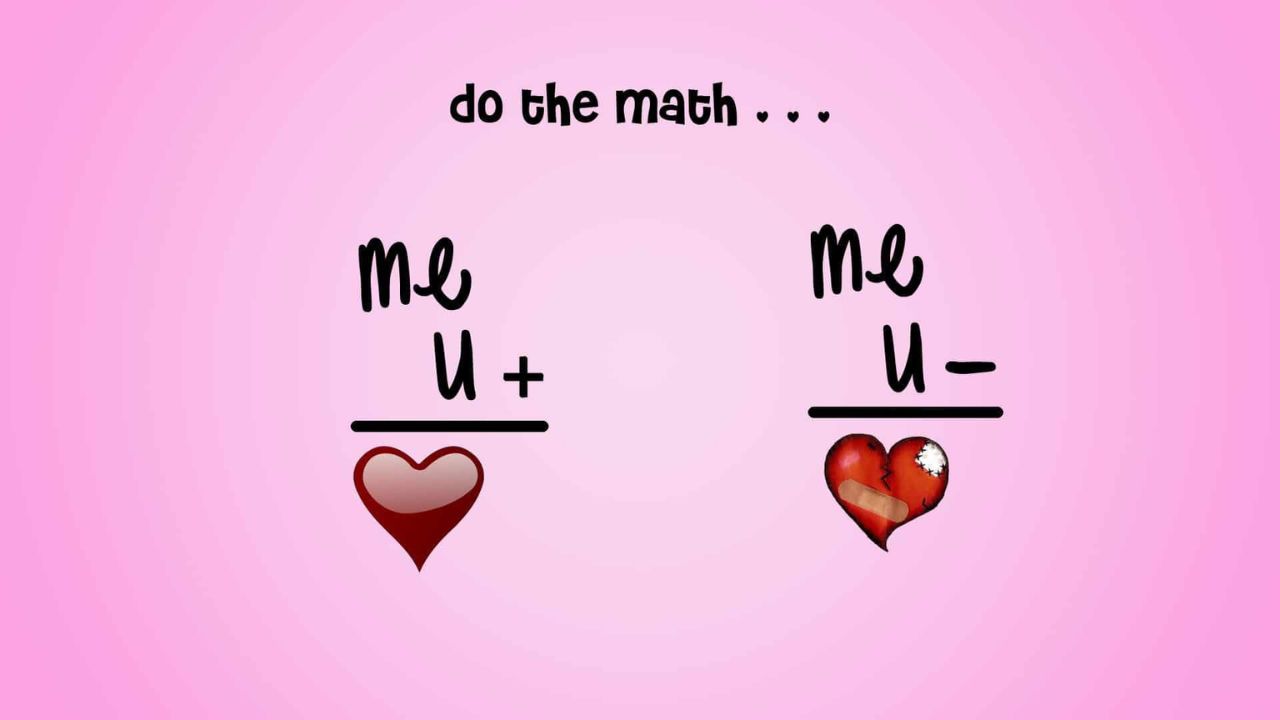
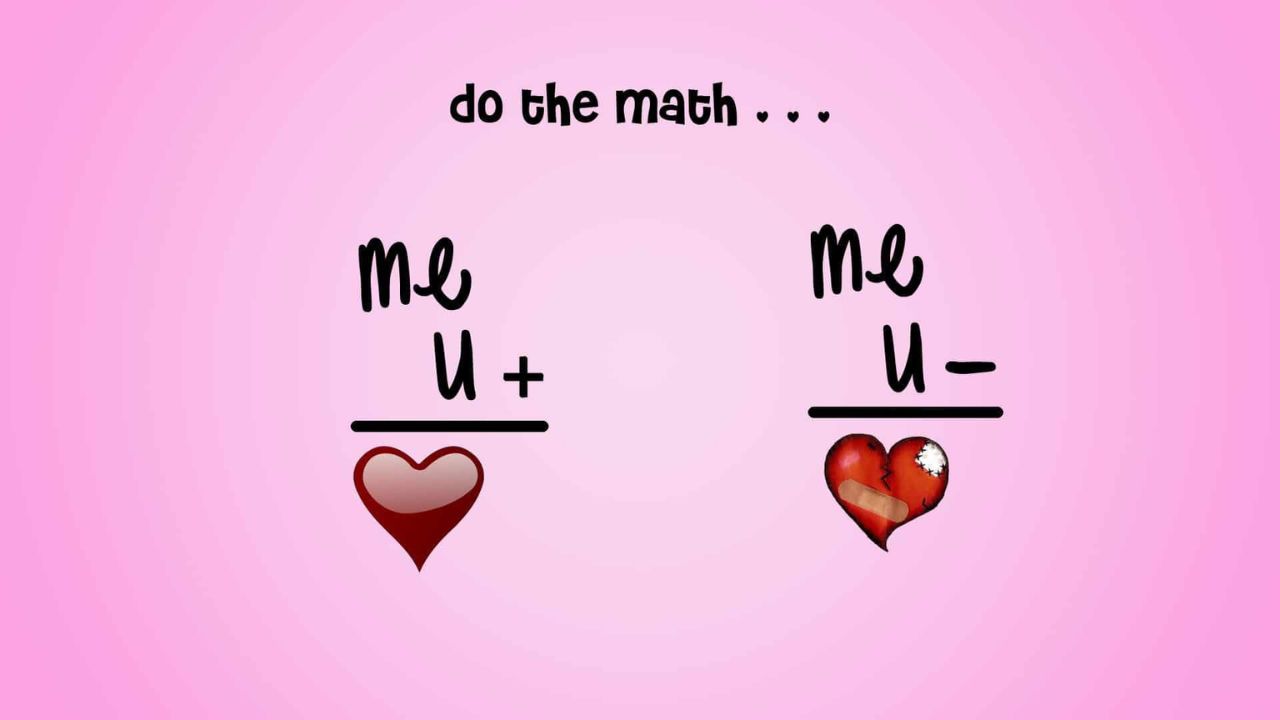 LOVE MESSAGES7 months ago
LOVE MESSAGES7 months agoSweet Love Messages for Her to Make Her Smile
-

 LOVE MESSAGES7 months ago
LOVE MESSAGES7 months ago100 Romantic Good Evening Messages For Her & Him
-

 LOVE MESSAGES7 months ago
LOVE MESSAGES7 months agoRomantic Love Messages For My Husband With Images
-

 LOVE MESSAGES7 months ago
LOVE MESSAGES7 months ago50 Just Checking on You Text Messages for Him & Her
-

 LOVE MESSAGES7 months ago
LOVE MESSAGES7 months agoSweet Love Messages For My Wife With Images
-

 LOVE MESSAGES7 months ago
LOVE MESSAGES7 months ago50 Cute Good Night Sweet Dreams Messages For Lovers
-

 LOVE MESSAGES7 months ago
LOVE MESSAGES7 months ago25 Romantic I Love You Messages for Her
-

 LOVE MESSAGES7 months ago
LOVE MESSAGES7 months agoLong Good Morning Messages to Make Her Fall in Love